Apache HTTP Server Version 2.4

Apache HTTP Server Version 2.4

| Description: | Compress content via Brotli before it is delivered to the client |
|---|---|
| Status: | Extension |
| Module Identifier: | brotli_module |
| Source File: | mod_brotli.c |
| Compatibility: | Available in version 2.4.26 and later. |
The mod_brotli module provides
the BROTLI_COMPRESS output filter that allows output from
your server to be compressed using the brotli compression format before being sent to the client over
the network. This module uses the Brotli library found at
https://github.com/google/brotli.
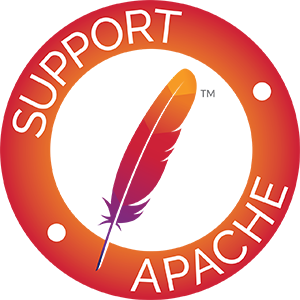
 Sample Configurations
Sample Configurations Enabling Compression
Enabling Compression Dealing with proxy servers
Dealing with proxy servers Serving pre-compressed
content
Serving pre-compressed
content BrotliAlterETag
BrotliAlterETag BrotliCompressionMaxInputBlock
BrotliCompressionMaxInputBlock BrotliCompressionQuality
BrotliCompressionQuality BrotliCompressionWindow
BrotliCompressionWindow BrotliFilterNote
BrotliFilterNoteSome web applications are vulnerable to an information disclosure attack when a TLS connection carries compressed data. For more information, review the details of the "BREACH" family of attacks.
This is a simple configuration that compresses common text-based content types.
AddOutputFilterByType BROTLI_COMPRESS text/html text/plain text/xml text/css text/javascript application/javascript
Some web applications are vulnerable to an information disclosure attack when a TLS connection carries compressed data. For more information, review the details of the "BREACH" family of attacks.
Compression is implemented by the BROTLI_COMPRESS
filter. The following directive
will enable compression for documents in the container where it
is placed:
SetOutputFilter BROTLI_COMPRESS SetEnvIfNoCase Request_URI \.(?:gif|jpe?g|png)$ no-brotli
If you want to restrict the compression to particular MIME types
in general, you may use the AddOutputFilterByType directive. Here is an example of
enabling compression only for the html files of the Apache
documentation:
<Directory "/your-server-root/manual">
AddOutputFilterByType BROTLI_COMPRESS text/html
</Directory>
BROTLI_COMPRESS filter is always inserted after RESOURCE
filters like PHP or SSI. It never touches internal subrequests.
no-brotli,
set via SetEnv, which
will disable brotli compression for a particular request, even if
it is supported by the client.
The mod_brotli module sends a Vary:
Accept-Encoding HTTP response header to alert proxies that
a cached response should be sent only to clients that send the
appropriate Accept-Encoding request header. This
prevents compressed content from being sent to a client that will
not understand it.
If you use some special exclusions dependent
on, for example, the User-Agent header, you must
manually configure an addition to the Vary header
to alert proxies of the additional restrictions. For example,
in a typical configuration where the addition of the BROTLI_COMPRESS
filter depends on the User-Agent, you should add:
Header append Vary User-Agent
If your decision about compression depends on other information
than request headers (e.g. HTTP version), you have to set the
Vary header to the value *. This prevents
compliant proxies from caching entirely.
Header set Vary *
Since mod_brotli re-compresses content each
time a request is made, some performance benefit can be derived by
pre-compressing the content and telling mod_brotli to serve them
without re-compressing them. This may be accomplished using a
configuration like the following:
<IfModule mod_headers.c>
# Serve brotli compressed CSS files if they exist
# and the client accepts brotli.
RewriteCond "%{HTTP:Accept-encoding}" "br"
RewriteCond "%{REQUEST_FILENAME}\.br" "-s"
RewriteRule "^(.*)\.css" "$1\.css\.br" [QSA]
# Serve brotli compressed JS files if they exist
# and the client accepts brotli.
RewriteCond "%{HTTP:Accept-encoding}" "br"
RewriteCond "%{REQUEST_FILENAME}\.br" "-s"
RewriteRule "^(.*)\.js" "$1\.js\.br" [QSA]
# Serve correct content types, and prevent double compression.
RewriteRule "\.css\.br$" "-" [T=text/css,E=no-brotli:1]
RewriteRule "\.js\.br$" "-" [T=text/javascript,E=no-brotli:1]
<FilesMatch "(\.js\.br|\.css\.br)$">
# Serve correct encoding type.
Header append Content-Encoding br
# Force proxies to cache brotli &
# non-brotli css/js files separately.
Header append Vary Accept-Encoding
</FilesMatch>
</IfModule>
| Description: | How the outgoing ETag header should be modified during compression |
|---|---|
| Syntax: | BrotliAlterETag AddSuffix|NoChange|Remove |
| Default: | BrotliAlterETag AddSuffix |
| Context: | server config, virtual host |
| Status: | Extension |
| Module: | mod_brotli |
The BrotliAlterETag directive specifies
how the ETag hader should be altered when a response is compressed.
Append the compression method onto the end of the ETag, causing compressed and uncompressed representations to have unique ETags. In another dynamic compression module, mod_deflate, this has been the default since 2.4.0. This setting prevents serving "HTTP Not Modified" (304) responses to conditional requests for compressed content.
Don't change the ETag on a compressed response. In another dynamic compression module, mod_deflate, this has been the default prior to 2.4.0. This setting does not satisfy the HTTP/1.1 property that all representations of the same resource have unique ETags.
Remove the ETag header from compressed responses. This prevents some conditional requests from being possible, but avoids the shortcomings of the preceding options.
| Description: | Maximum input block size |
|---|---|
| Syntax: | BrotliCompressionMaxInputBlock value |
| Default: | (automatic) |
| Context: | server config, virtual host |
| Status: | Extension |
| Module: | mod_brotli |
The BrotliCompressionMaxInputBlock directive specifies
the maximum input block size between 16 and 24, with the caveat that
larger block sizes require more memory.
| Description: | Compression quality |
|---|---|
| Syntax: | BrotliCompressionQuality value |
| Default: | BrotliCompressionQuality 5 |
| Context: | server config, virtual host |
| Status: | Extension |
| Module: | mod_brotli |
The BrotliCompressionQuality directive specifies
the compression quality (a value between 0 and 11). Higher quality values
result in better, but also slower compression.
| Description: | Brotli sliding compression window size |
|---|---|
| Syntax: | BrotliCompressionWindow value |
| Default: | BrotliCompressionWindow 18 |
| Context: | server config, virtual host |
| Status: | Extension |
| Module: | mod_brotli |
The BrotliCompressionWindow directive specifies the
brotli sliding compression window size (a value between 10 and 24). Larger
window sizes can improve compression quality, but require more memory.
| Description: | Places the compression ratio in a note for logging |
|---|---|
| Syntax: | BrotliFilterNote [type] notename |
| Context: | server config, virtual host |
| Status: | Extension |
| Module: | mod_brotli |
The BrotliFilterNote directive
specifies that a note about compression ratios should be attached
to the request. The name of the note is the value specified for
the directive. You can use that note for statistical purposes by
adding the value to your access log.
BrotliFilterNote ratio
LogFormat '"%r" %b (%{ratio}n) "%{User-agent}i"' brotli
CustomLog "logs/brotli_log" brotli
If you want to extract more accurate values from your logs, you can use the type argument to specify the type of data left as a note for logging. type can be one of:
InputOutputRatiooutput/input * 100)
in the note. This is the default, if the type argument
is omitted.Thus you may log it this way:
BrotliFilterNote Input instream
BrotliFilterNote Output outstream
BrotliFilterNote Ratio ratio
LogFormat '"%r" %{outstream}n/%{instream}n (%{ratio}n%%)' brotli
CustomLog "logs/brotli_log" brotli